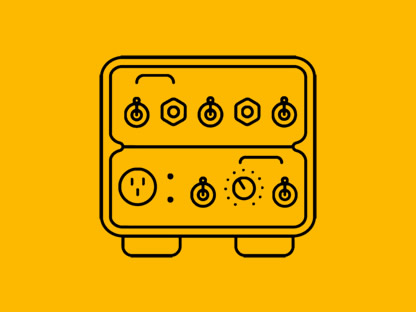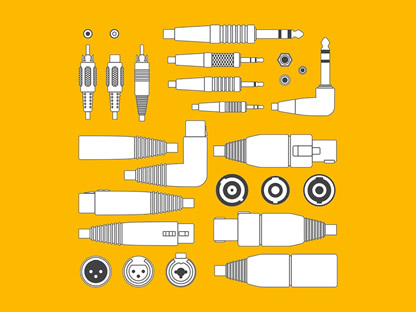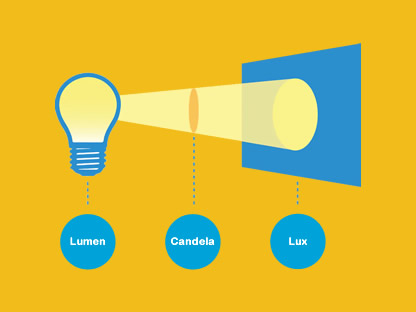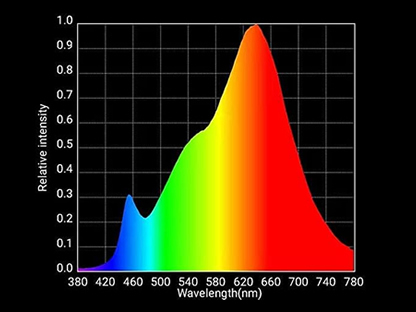Emergency Broadcasting - 10 Tips Managers Should Know
We primarily undertake emergency broadcast equipment projects for large buildings, hotels, shopping malls, manufacturing plants, hospitals, and the like. Most of our clients are either in need of a new broadcasting equipment system or are looking to resolve circuit short issues in their existing systems.
The requested broadcast equipment can be largely divided into two systems. One system is centered around equipment used solely for public address purposes, while the other utilizes a DSP (Digital Signal Processor) for a multi-purpose approach.
Unfortunately, there are not many companies in the public address equipment industry that understand and can address these diverse needs and issues. As a result, clients may build or expand their systems in the wrong direction, ultimately facing difficulties in management and giving up on resolving issues.
We understand these problems well and know the solutions, working in collaboration with our clients to provide the best solutions for emergency broadcast equipment. Most clients who come to us are typically in search of a new specialist company under the following circumstances.
- When the scale of the PA system is large and monitoring is required.
- When high quality and durability are required for PA system speakers.
- When paging broadcasts and BGM systems are operated simultaneously.
- When factory noise makes it difficult to hear broadcasts through speakers.
- When faults are detected by the emergency broadcast fault protection device.
- When additional speaker installation is necessary.
- When automatic broadcasting does not occur during fire tests for fire broadcasts.
- When detailed blueprint work and cable management are required.
Most requirements can be addressed directly or resolved at a low cost, even if you're not an expert. Through executing various projects, we have compiled a list of ten things that, in our opinion, every emergency broadcast system manager should know.
Limit parallel speaker connections to no more than 10.
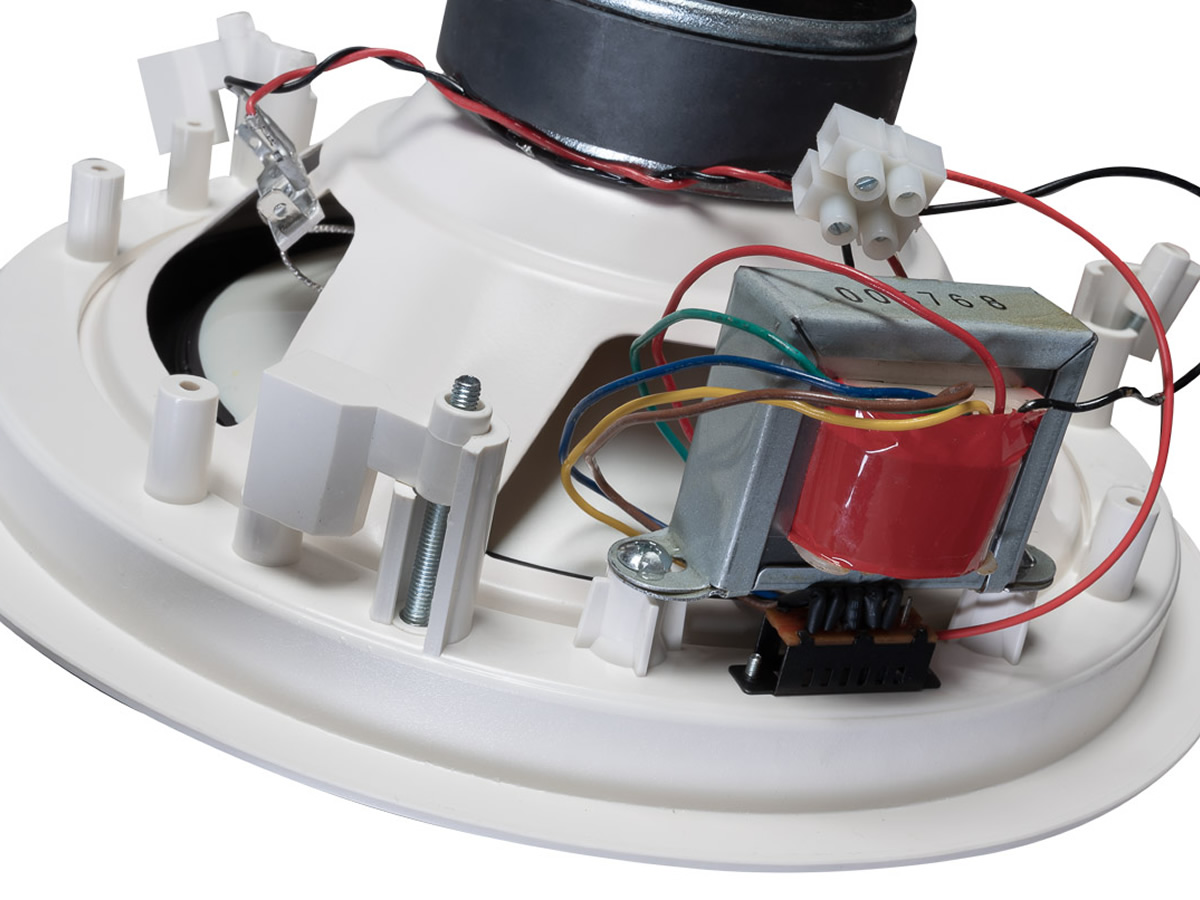
Ceiling-recessed speaker composed of a speaker unit and transformer
Speakers used in emergency broadcasts or PA systems are referred to as 'high impedance speakers.' High impedance speakers consist of a speaker unit and transformer components, and after about 5 years of use, the main issue arises from the deterioration of the transformer's insulation, leading to shorts.
If a speaker unit coil breaks, only that particular speaker will stop producing sound, but if a speaker transformer short occurs, the volume of all speakers connected in parallel decreases. In the event of a short, most power amplifiers will activate their circuit protection feature to protect themselves, but continual use without addressing the short issue will eventually lead to a breakdown.
If 30 speakers are connected in parallel to a single power amplifier circuit, the number of cases to check when an issue arises becomes too high, making it difficult to find the cause of the short or resulting in significant inspection costs. Faulty speakers that have been in use for a long time will continue to fail, so it won't be long before you have to conduct inefficient checks again to find the broken speakers.
When connecting several speakers in parallel to one amplifier circuit, you should install speaker terminals and structure the circuit to have no more than 10 speakers connected in parallel. This way, you can quickly find the shorted circuit with fewer cases to check at the terminal block.
Please install speaker terminals in easily accessible locations.
Speaker terminals are essential for fault diagnosis. If there's an issue with the circuit, the worker will disconnect cables at the terminal to diagnose the problem. Choose terminals that are generously sized to potentially extend the speaker system in the future, and install them where they can be easily accessed. Also, please clearly label the terminals and cables.
Typically, terminals are usually installed in the TPS rooms on each floor. However, it's also advisable to install them in fire control rooms to prevent heat-resistant cables that are difficult to bend from being directly connected to broadcasting equipment.

Terminal box installed in the control room
Use only two types of cables.
Only two types of cables are necessary for emergency broadcast equipment. One is a heat-resistant cable that connects terminals to terminals, and the other is an insulated cable that connects equipment to equipment, equipment to terminals, terminals to speakers, and speakers to volume controllers. Below are the two types of cables recommended for use, considering workability and maintenance.
- Cross-linked polyethylene insulated flame-retardant PVC sheathed heat-resistant cable for fire alarms (TFR-3)
- 450/750V Electrical Pvc Insulated Wire(KIV)

Neatly organized rack cables due to the use of a single type of cable
(Excluding heat-resistant cables) We recommend using stranded cables over solid wires. The following are cables that are commonly used on sites but are not recommended as they can lead to mistakes by workers, cause inconvenience in wiring tasks, and have poor maintainability.
- Speaker cable or black/red color code
- Vinyl Cabtire Cord (VCTF)
- General Vinyl Cord (round cord, VCTFK)
- Romex (CVF)
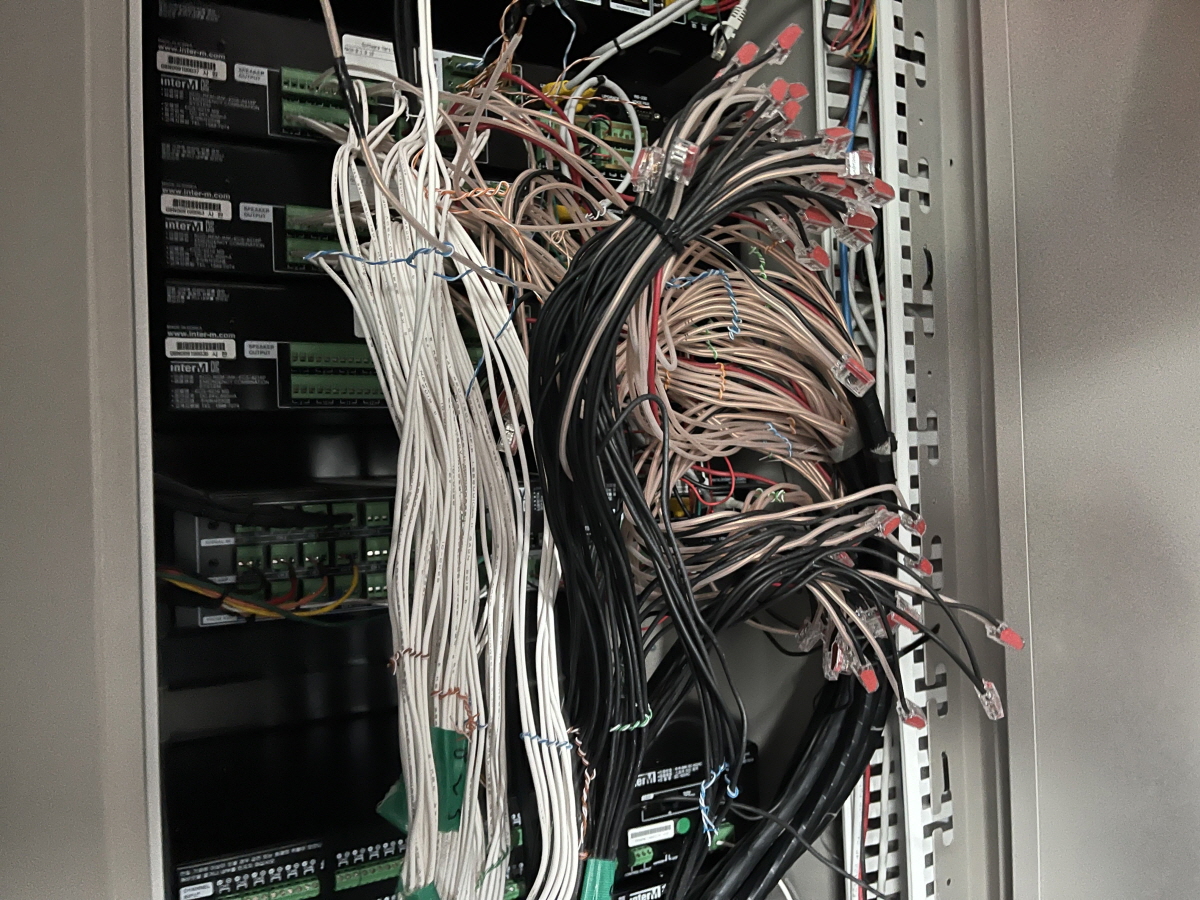
Cluttered rack case due to the use of many types of cables
Specify the color for cable terminations.
You only need to specify three colors for cable terminations. Using different cables or mixing colors usually leads to management issues and causes confusion during inspections.
- Black / Common(COM) / Negative (-)
- Red / Hot / Positive (+)
- Yellow / Emergency(EM) / Positive (+)
From the worker's perspective, each site often uses different cables, and there are many cases where they are reluctant to purchase cables that are not frequently used. Therefore, it is worth considering a method where the user keeps the necessary cables for maintenance and provides them at the time of work.

Wiring organized into three colors by purpose
Replace everything with new products if a short circuit occurs.
If a diminished sound from the speaker is a result of a circuit short, it can be interpreted that the insulation strength of the speaker transformer has weakened. This degradation in insulation strength progresses slowly over time, and it is advisable to replace speakers and volume controllers that have been in use for over 5 years along with all devices connected in parallel. Partial replacement could lead to higher long-term costs for inspections necessary to find the cause of the short.
Please update the drawings to contain the latest information.
It's common to have insufficient drawing management in many projects. Refer to the communication drawings and recently added content to create and bind the latest version of the drawings that include all necessary information. This way, even if there are changes in the person in charge or the management company, continuous and efficient maintenance is possible.
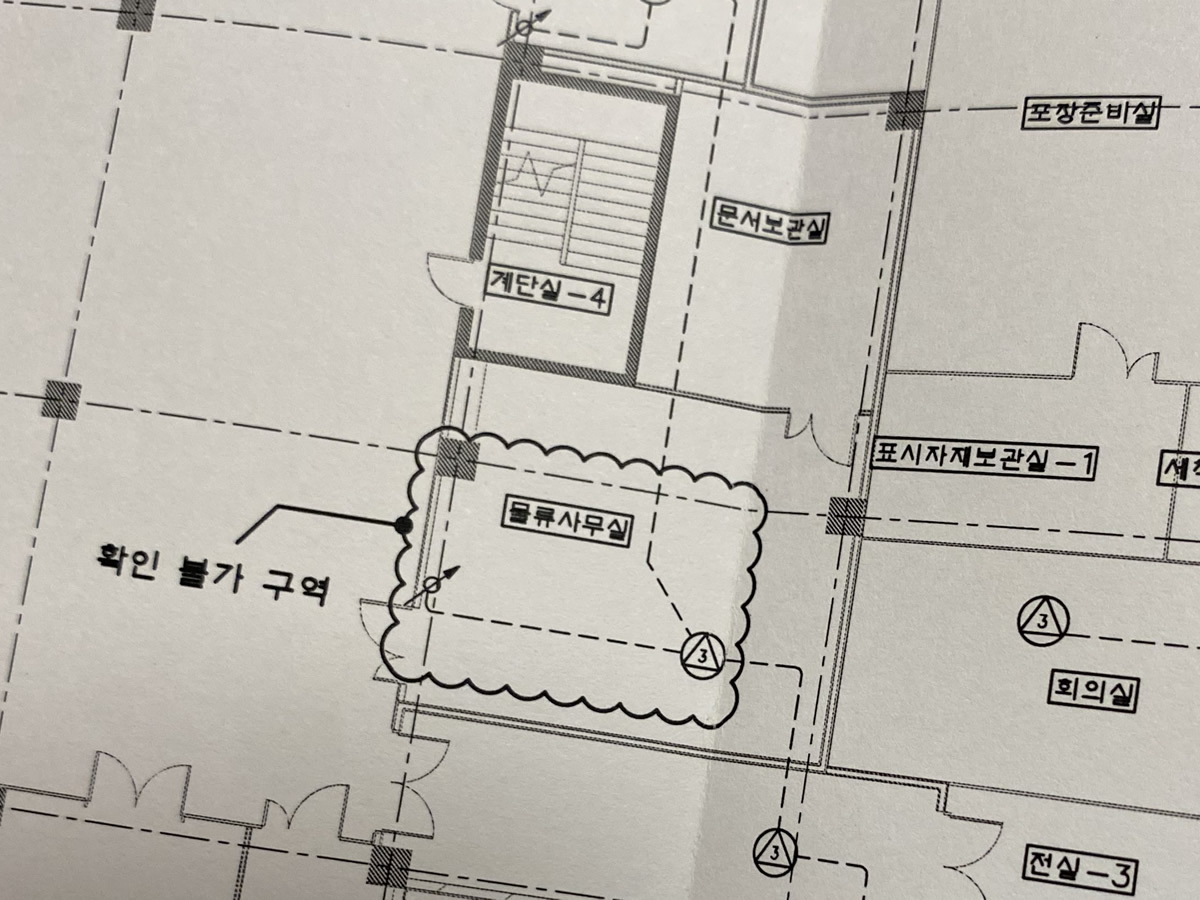
Newly created paging system drawing
Please record the resistance values of speakers regularly.
You need to measure and manage the resistance values of speakers from the terminal blocks for each circuit. Update the resistance values with the latest information whenever there are changes in the speaker circuit. By doing this, you can quickly recognize problems when a short circuit occurs and take appropriate measures.

Measuring speaker circuit resistance at the terminal block
Please thoroughly manage the equipment's malfunction and repair history.
Each piece of equipment has its own specific durability period and repair cycle. However, the actual repair cycle can vary depending on the conditions of the site, making the management of the equipment's history crucial. By thoroughly managing the repair history of the equipment, you can accurately determine whether it's time to repair or replace it, enabling more informed decisions.
Below is information about the durability period and replacement (or repair) cycle of emergency broadcast equipment.
| Type | Replacement Cycle | Repair Cycle |
|---|---|---|
| Uninterruptible Power Supply | 10 | 3 |
| Power Supply Unit | 10 | 4 |
| Sequential Power Distribution Unit | 7 | 4 |
| Intercom Device | 11 | 4 |
| Intercom Control Device | 10 | 4 |
| Remote Amplifier | 10 | 4 |
| Microphone | 9 | |
| Speaker | 9 | |
| Speaker Control Unit | 10 | |
| Audio Amplifier | 9 | 4 |
| Sound Distribution Amplifier | 9 | |
| Sound Synthesizer | 9 | |
| Equalizer | 7 | |
| CD Drive | 6 | |
| Desktop Computer | 5 | |
| Routing Switcher | 8 | |
| Keyboard | 6 | |
| Touchpad | 5 |
Consider Using Horn Speakers in Noisy Environments
In factory environments where workers operate amidst loud machinery noise while wearing earplugs, it can be difficult to convey messages effectively through standard speakers. To ensure workers are aware of emergency broadcasts, it's advisable to use high-output speakers or enhance visual warnings by activating strobe lights along with the emergency broadcast.
Primarily, to ensure clear sound perception even when earplugs are worn, using horn speakers is the best option. Below are the specifications of the horn speakers we commonly use.
| Category | Specification |
|---|---|
| Frequency Response (-10dB) | 250 Hz ÷ 10000 Hz |
| Max SPL @ 1m | 122 dB |
| Horizontal coverage angle | 130° |
| Vertical coverage angle | 60° |
| System Sensitivity | 108 dB |
| Nominal Impedance | 8 ohm |
| Power Handling | 25 W RMS |
| Peak Power Handling | 100 W PEAK |
| Recommended Amplifier | 50 W |
| Compression Driver | 1.5 inch |
| Constant Voltage Transformer | 70/100 V |
| Power selection 1 | 25 W - 400 ohm |
| Power selection 2 | 20 W - 500 ohm |
| Power selection 3 | 15 W - 667 ohm |
| Power selection 4 | 10 W - 1000 ohm |
| Power selection 5 | 5 W - 2000 ohm |
| Power selection 6 (100 V) | 2.5 W - 4000 ohm |
| IP protection grade | IP 66 |
| Cabinet/Case Material | ABS |
| Hardware | Stainless steel U bracket |
| Size | 170 mm / 315 mm / 322 mm |
| Weight | 1.87 kg / 4.12 lbs |
Consider Using Horn Speakers in Noisy Environments.
In factory environments where workers wear earplugs amid loud machinery noise, it may be challenging to convey messages effectively through standard speakers. To ensure workers are aware of emergency broadcasts, you could use high-output speakers or enhance attention with visual warnings by operating strobe lights along with the emergency broadcasts.
Primarily, to ensure clear sound perception even when wearing earplugs, it's best to use horn speakers. Here are the specifications of the horn speakers we commonly use.

Speaker installation using corrosion-resistant brackets and fasteners